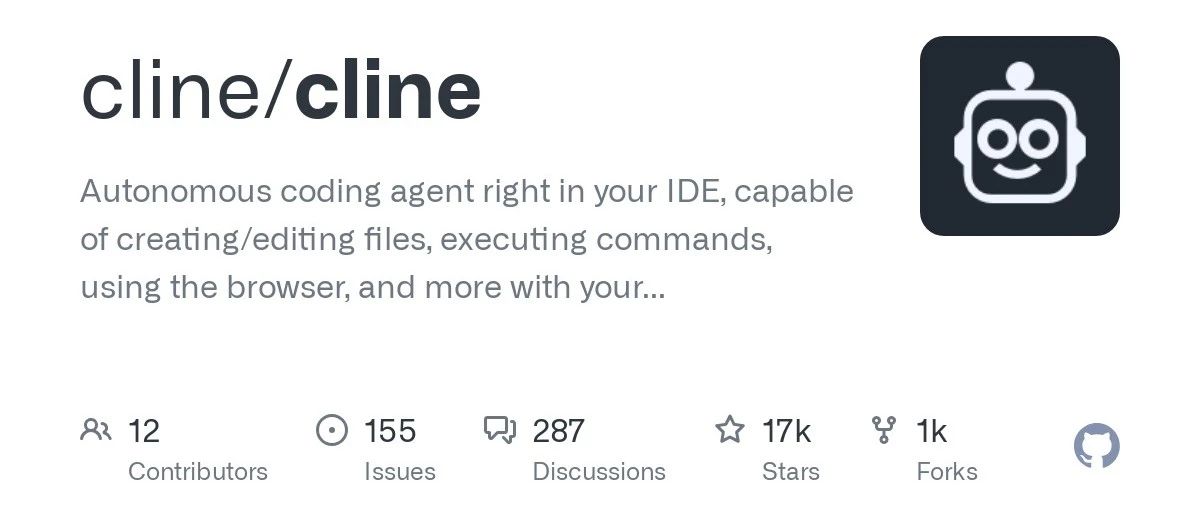Still worrying about the $20 monthly Cursor subscription fee? Still concerned about code being uploaded to foreign servers? Today, I will introduce to you a magical combination that is both cost-effective and safe – Cline + DeepSeek V3. As a developer who often deals with AI tools, I have been deeply attracted by this combination recently. Why not follow me to experience its charm together?
Initial acquaintance with DeepSeek V3: The rise of a dark horse – How to use the strongest open source model DeepSeek-V3 in Cursor? Only 10 cents for one million tokens! To be honest, when I first heard about DeepSeek V3, I was waiting and seeing. After all, big models like Claude and OpenAI on the market are already very powerful. But after the actual experience, I was really impressed! This guy not only understands algorithms but is also good at writing code. For example, a few days ago, I made a simple comparison between it and Claude 3.5. Using the same prompt words to generate a piece of data processing code. DeepSeek/V3 achieved a good result of 40% in the code task completion rate, and the accuracy rate of format usage was as high as 90%. I used Curor and Deepseek to write a Chrome browser intelligent AI digest tool in 30 minutes. I also made a browser plug-in with Deepseek. The response speed and accuracy are very high. Although it is still not as good as OpenAI’s o1 model in some scenarios, considering the price advantage (we will talk about it in detail later), this gap is completely acceptable.Cline: Making VSCode Instantly Become an AI Programming Assistant – When it comes to Cline, it is like equipping VSCode with a smart little assistant. Without switching editors, you can directly have conversations with AI, generate code, and automatically fix bugs directly in VSCode. It is simply too enjoyable! However, to use this combination well, configuration is crucial. Let me teach you step by step: First, you need to install the Cline plugin in VSCode:

Or open VSCode and press Ctrl+P to bring up the command palette. Then enter:
ext install saoudrizwan.claude-devAfter installation, some configuration is still needed. Click the Cline icon (the thing that looks like a robot) on the left side of VSCode. In the settings page:
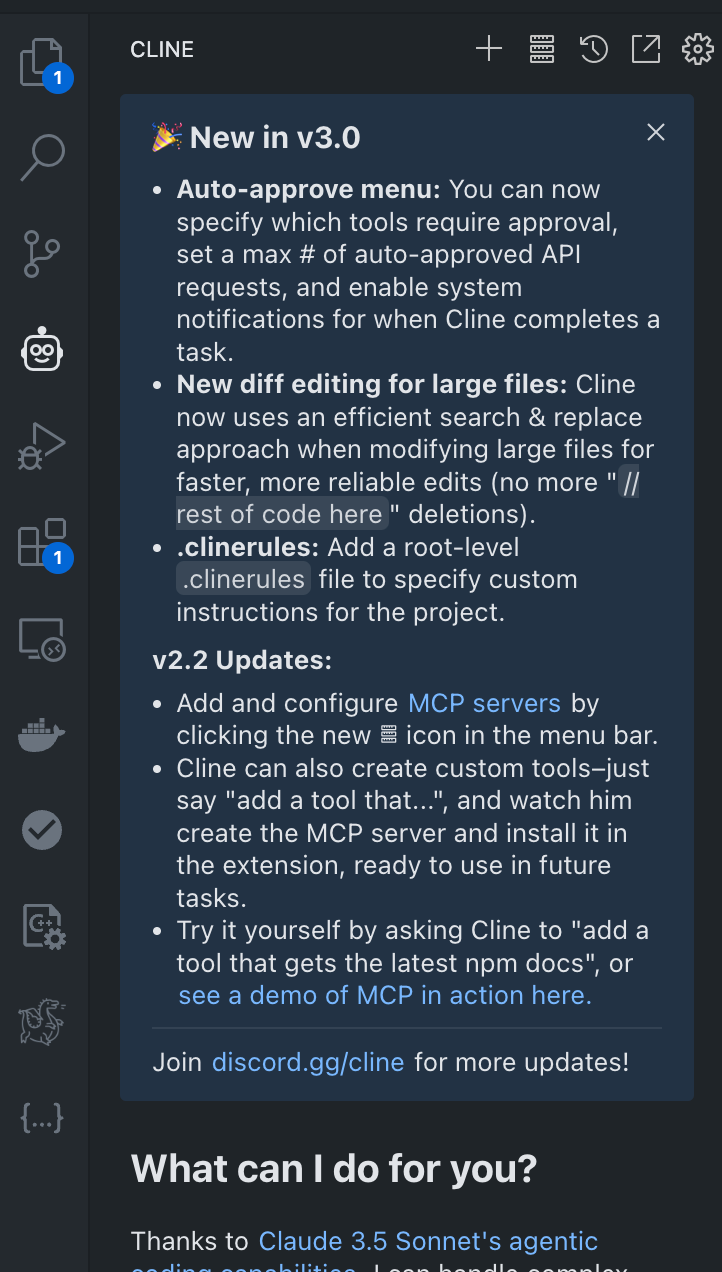
// Key configuration items
{
"API Provider": "OpenAI Compatible", // Select the OpenAI compatible mode
"Base URL": "https://api.deepseek.com", // The API address of DeepSeek
"API Key": "your_api_key_here", // Your DeepSeek API key
"Model ID": "deepseek-chat" // The used model
}Find the corresponding API Provider: Be sure it is OpenAl Compatible instead of OpenAI! Don’t look wrong!
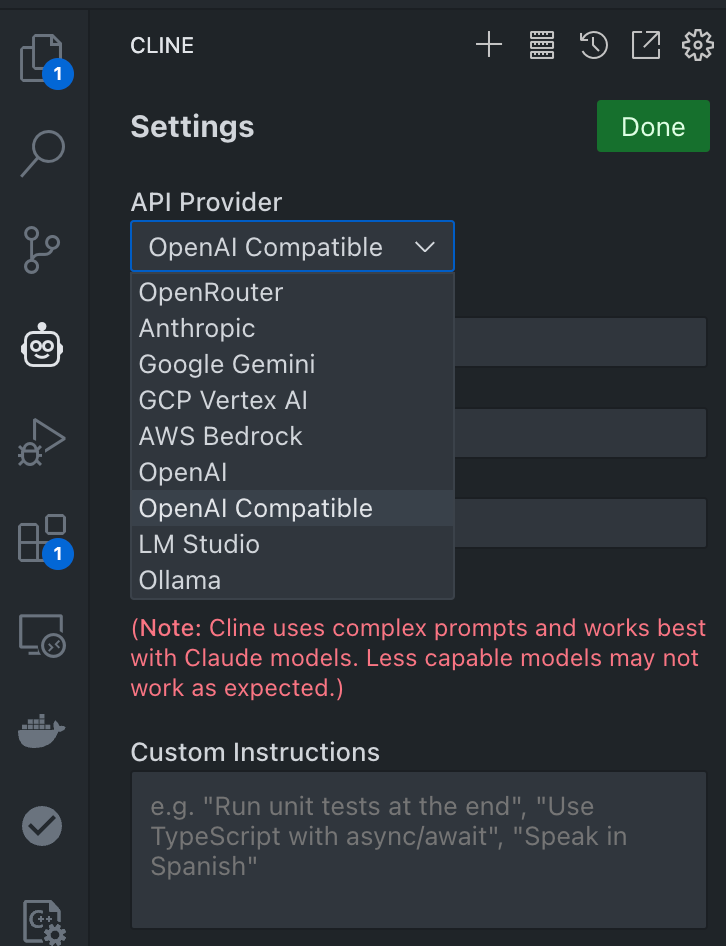
By the way, you can customize prompts below. For example, if you want the AI to answer in Chinese, you can add “Please answer in Chinese”.
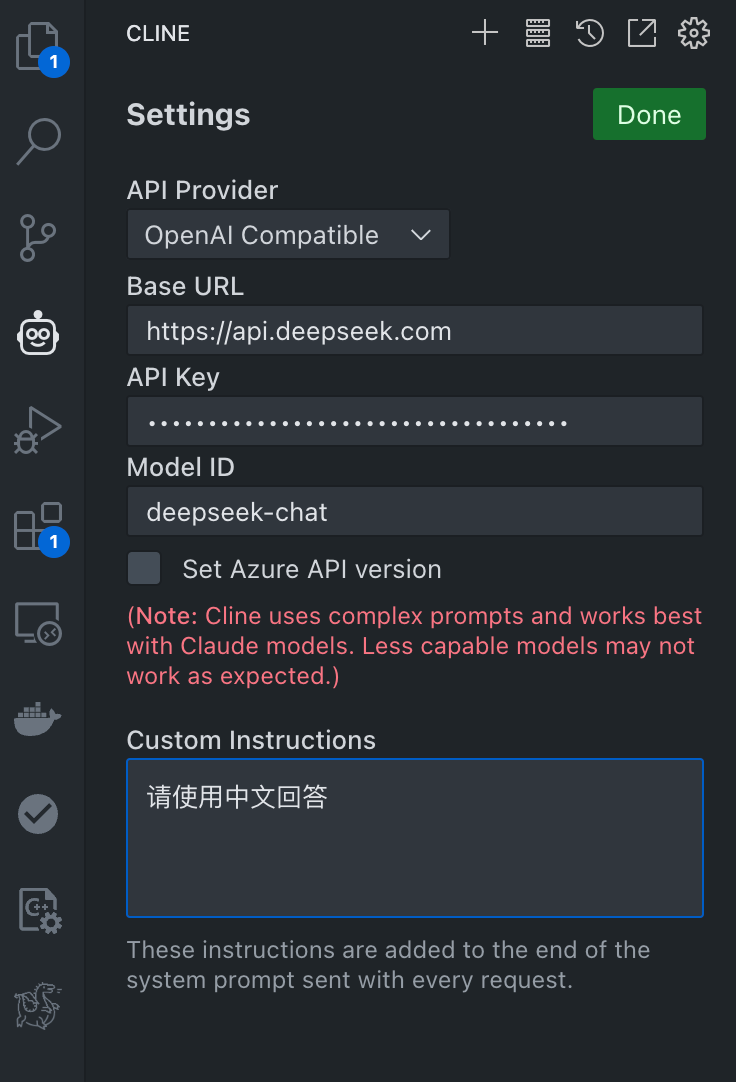
Real case sharing: Python automation script development – It’s no use just talking without practicing. Let’s look at a specific case. A few days ago, I needed to write a Python script to batch process Excel files and generate data reports. In the past, such a task would take at least half a day, but it became much easier after using this combination. I directly described the requirements to the AI in VSCode:
# Need a script to achieve the following functions:
# 1. Read all Excel files under the specified folder.
# 2. Extract the sales data of each file and calculate the monthly statistics.
# 3. Generate a summary report and visualize it.⚠️ Check all that can be checked: otherwise, there will be no editing ability!
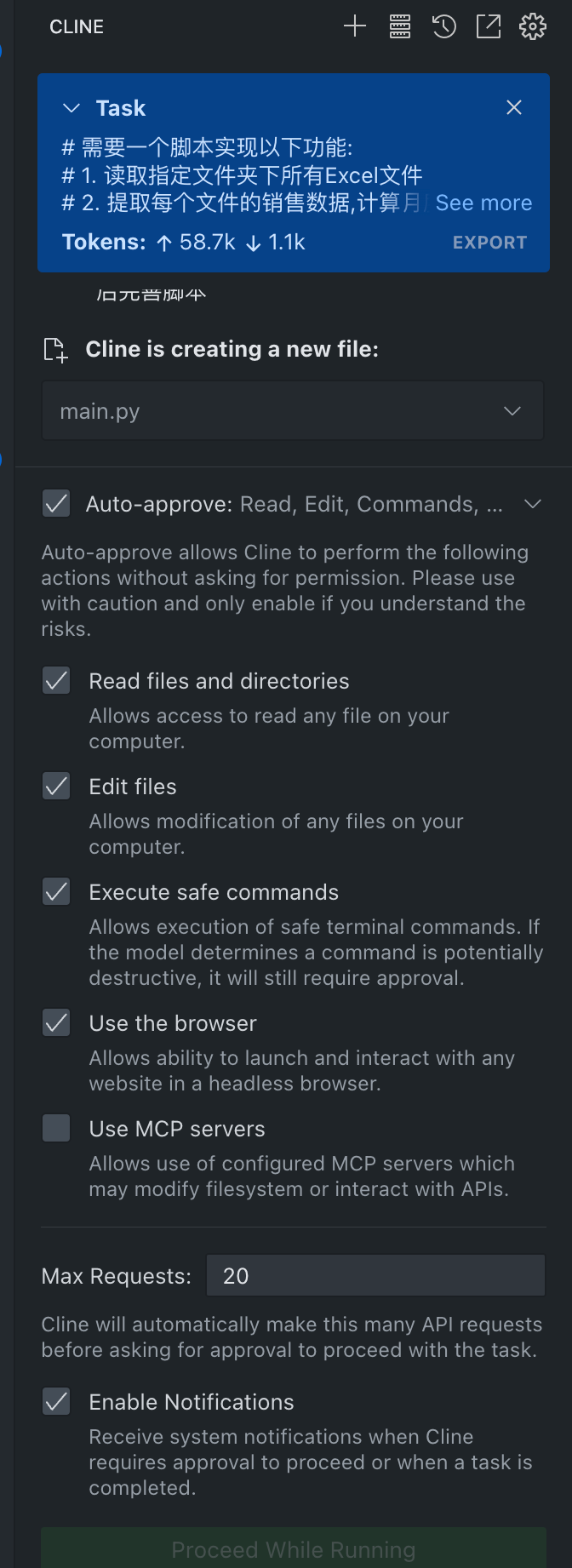
cline and cursor perform work flows automatically in the same way:
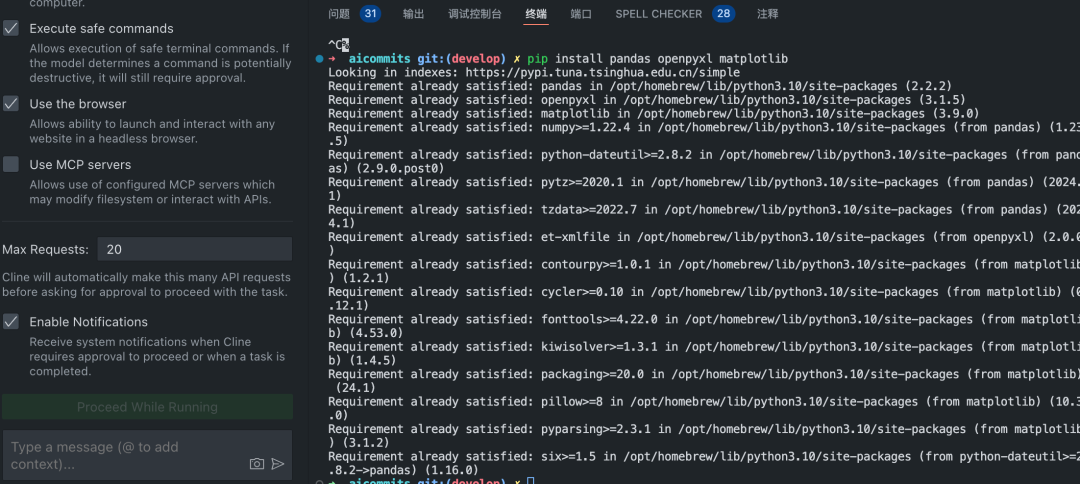
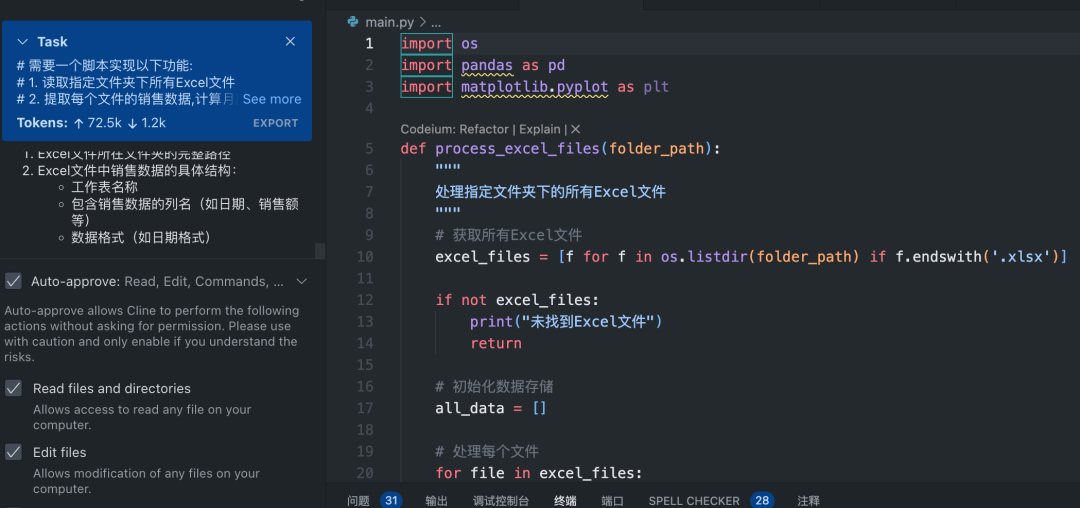
And complete the code writing locally:
The complete solution provided by DeepSeek V3 (part of the code is as follows):
import os
import pandas as pd
import matplotlib.pyplot as plt
def process_excel_files(folder_path):
"""
Process all Excel files in the specified folder.
"""
# Get all Excel files
excel_files = [f for f in os.listdir(folder_path) if f.endswith('.xlsx')]
if not excel_files:
print("No Excel files found.")
return
# Initialize data storage
all_data = []
# Process each file
for file in excel_files:
file_path = os.path.join(folder_path, file)
try:
# TODO: Read data according to the actual data structure
df = pd.read_excel(file_path)
# TODO: Process data and add to all_data
all_data.append(df)
except Exception as e:
print(f"Error processing file {file}: {str(e)}")
if all_data:
# Concatenate all data
combined_df = pd.concat(all_data)
# TODO: Perform monthly statistics according to actual needs
# monthly_stats = combined_df.groupby('Month').sum()
# TODO: Generate visualization charts
# plt.figure(figsize=(10, 6))
# monthly_stats.plot(kind='bar')
# plt.title('Monthly Sales Statistics')
# plt.xlabel('Month')
# plt.ylabel('Sales Amount')
# plt.show()
# TODO: Generate summary report
# report_path = os.path.join(folder_path, 'sales_report.xlsx')
# monthly_stats.to_excel(report_path)
# print(f"Report generated: {report_path}")
if __name__ == "__main__":
# TODO: Please provide the Excel folder path
folder_path = "path/to/excel/files"
process_excel_files(folder_path)
pip installThe entire process is quite smooth. Cline automatically created files and installed the required dependency packages for me. Even the steps that used to be done manually, it took care of them for me. And when I wanted to adjust the chart style, as long as I stated the requirements in the dialog box, it could intelligently modify the code. Front-end development is also no problem – don’t think it can only write Python. Front-end development is also very good. For example, recently when working on a Vue project imitating Xiaohongshu and needing a 1:1 restoration. I only need to describe the interface requirements to it:
// Description of interface requirements
- Page title: "Xiaohongshu Waterfall Flow"
- Page structure: Xiaohongshu waterfall flow to display pictures and texts.
- Function display: Support pull-down refresh. It immediately provided a complete Vue component with all the required functions. The most amazing thing is that it not only generates code but also automatically handles the relationships between components and helps me solve possible conflicts. The development cost has been greatly reduced by 80% – when it comes to the most enjoyable part – cost. I calculated that by using this combination and coding intensively for 8 hours every day, the API call fee for a month is only about 20 dollars. Moreover, the server is in China and the speed is extremely fast, so there is no need to worry about scientific network issues. Of course, it also has some minor shortcomings. For example, when dealing with image-related tasks, it is not intelligent enough. Sometimes it needs to be used in conjunction with other tools. But the flaws do not overshadow the merits. For most development scenarios, this combination is already good enough. In the end – in fact, choosing a development tool is like falling in love. The important thing is to find the one that suits you.
If you are also looking for an economical and reliable AI programming assistant, you may as well try this combination. After all, the saved 20 dollars is enough to buy yourself a lot of cups of milk tea 😋. Students who want to try it by themselves can obtain relevant resources through the following link:
- Cline tools: https://marketplace.visualstudio.com/items?itemName=saoudrizwan.claude-dev
- DeepSeek: https://www.deepseek.com/
- Cline project: https://github.com/cline/cline
Finally, if you also have your own usage experience, you are welcome to share and communicate in the comment area~50 yuan. If you are eager to deeply understand the cutting-edge information in the AI field, master practical development skills, and be able to ask professional questions at any time, then welcome to join our planet! In order to give back to the majority of AI enthusiasts, a time-limited special offer activity is now launched. From now until the Spring Festival, only [specific price] is needed to unlock the rich resources in the planet. After the Spring Festival, the price will be restored to 120 yuan. This is an excellent opportunity for you to embrace the wave of AI development at a value-for-money price. Hurry up and join us to explore the infinite possibilities of AI together!