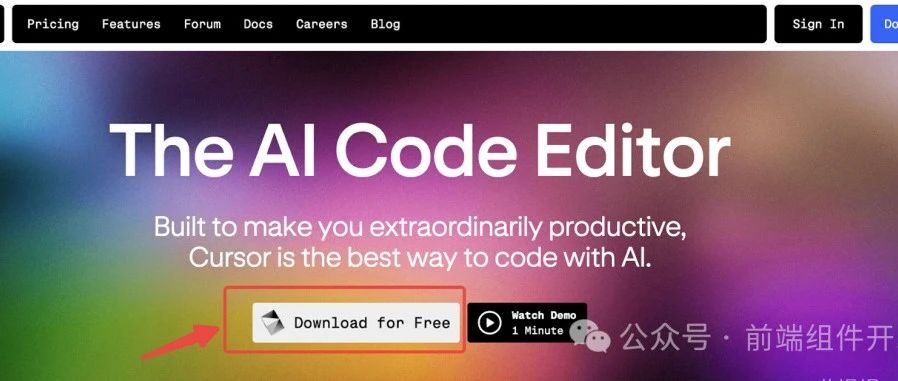Introduction In the rapidly developing software development industry, improving programming efficiency and code quality has always been the goal pursued by developers. In recent years, with the rapid development of artificial intelligence (AI) technology, AI-assisted programming tools have emerged one after another, providing powerful support for developers. This article will deeply explore two remarkable AI-assisted programming tools – Cursor and DeepSeek Coder, analyze their unique characteristics, advantages and disadvantages, and applicable scenarios, to help developers better choose the tools suitable for themselves.
I. Cursor:An excellent assistant for intelligent coding. Cursor stands out with its intelligent code generation and completion functions. It can provide code suggestions that meet requirements accurately based on the context, greatly reducing the coding burden of developers. Whether for Windows, Mac or Linux users, Cursor provides seamless cross-platform support, ensuring that developers can switch devices at any time without worrying about compatibility issues. The real-time error detection and repair suggestion function of Cursor is even more eye-catching. During the process of writing code, Cursor can immediately detect potential errors and provide repair suggestions, thus effectively saving debugging time. In addition, when the code written by the developer is not concise or has optimization space, Cursor will also give suggestions on more optimized code structures to further improve the code quality. It is worth mentioning that Cursor also supports document uploading and debugging functions. Developers can upload project-related documents to Cursor and use them together with code debugging tools, which greatly improves work efficiency. Moreover, Cursor can be seamlessly migrated from VSCode, which means that all plugins of VSCode can be directly transferred with one click to Cursor, and the interface remains consistent, providing users with a familiar operating environment. Cursor also supports natural language input. Developers only need to put forward requirements through simple English descriptions, and Cursor will automatically generate corresponding code. This function not only reduces the programming threshold, but also enables non-professional developers to get started easily.Advantages summary:
- Significantly improve programming efficiency and reduce manual coding time.
- Provide real-time feedback to help developers find problems more quickly.
- Support multiple programming languages and be suitable for different development scenarios.
- Lightweight, fast, small in size and quick to start.
Shortcoming analysis:
- For some highly complex programming tasks, manual adjustments and optimizations may still need to be made by developers.
- Depending on AI technology, it may be affected by algorithm and model updates.
II. DeepSeek Coder: The leader in code generation. DeepSeek Coder is renowned for its large-scale training data and various model size options. It was trained using 2T of tokenized data, with 87% being code and 13% being natural language in English and Chinese. This enables the model to perform well in multiple programming languages and on multiple benchmark tests. In addition, DeepSeek Coder also provides code models with sizes ranging from 1B to 33B. Users can choose the most suitable configuration according to their needs. The project-level code completion function of DeepSeek Coder is particularly excellent. It can effectively handle complex programming tasks and provide comprehensive code support for developers. Through the OpenAI-compatible API service, users can also pay according to usage and flexibly choose the usage method as needed. Summary of advantages:
- The generated code has high quality and reduces subsequent debugging and maintenance work.
- It can analyze existing code, automatically generate comments and refactor code to improve the readability and maintainability of the code.
- The coding efficiency is high, and developers can devote more time to innovation and optimization of products.
Shortcoming analysis:
- Large models such as the 33B version have high requirements for hardware resources and may limit the use of some users.
- The generated code may need further manual review and adjustment to ensure compliance with specific project specifications or security requirements.
III. Official Website and User Documentation
Cursor Official Website: https://www.cursor.com/
Overview of User Documentation:
- Migration and import: Cursor supports migration from VS Code. Users can import VS Code extensions, themes, settings, and key bindings with one click.
- Settings and customization: Users can open Cursor’s settings pane in multiple ways, such as clicking the gear button in the upper right corner or using shortcut keys. The activity bar in Cursor is defaulted to horizontal, but users can change it to vertical through VS Code settings.
- Subscription and pricing: Cursor offers multiple subscription tiers to meet the needs of different users, including Hobby, Pro, and Business, etc. Users can check usage on the Cursor settings page and choose usage-based pricing as needed.
- AI integration and features: Cursor focuses on the best ways to use AI to write code and provides unique features such as Cursor Tab and CMD-K. It also supports customizing AI rules, ignoring files, and using code libraries.
- Integration with other tools: Cursor can be integrated with AI models such as DeepSeek Coder. Users can add the DeepSeek Coder model in the Cursor settings and use the DeepSeek API by modifying the configuration.
DeepSeek Coder official website: https://deepseekcoder.github.io/Usage document overview (based on the usage habits of general AI-assisted programming tools):
- Registration and Login: Users need to register and log in to the official website of DeepSeek to obtain the API Key and access relevant functions.
- Creating API Key: In the open platform or API management area of DeepSeek, users can create API Key, which is the credential for accessing the DeepSeek API.
- Configuring Cursor: In the setting interface of Cursor, users can add the DeepSeek Coder model and enter the API Key of DeepSeek. At the same time, it is necessary to modify the OpenAI Base URL to the API address provided by DeepSeek (such as https://api.deepseek.com/beta in the example).
- Using and Testing: After the configuration is completed, users can use the DeepSeek Coder model in Cursor to perform operations such as code generation and correction. By entering commands or selecting relevant functions, users can quickly open a dialog box and enter requirements. Cursor will respond according to the output of the DeepSeek Coder model.
Please note that because the official website link of DeepSeek Coder may change over time, it is recommended that users search for the latest official website and usage documentation through search engines. At the same time, for the use of any AI-assisted programming tool, relevant usage agreements and privacy policies should be followed, and the legality and security of data should be ensured.
IV. Comparison of Applicable Scenarios
- Software development: Both Cursor and DeepSeek Coder can help developers write and optimize code quickly and improve development efficiency. However, for projects that need to handle large-scale data and complex algorithms, DeepSeek Coder has more diverse model selections and may be more advantageous.
- Data science: The auxiliary functions of Cursor can help data scientists handle and analyze data more efficiently. While DeepSeek Coder can generate high-quality code and reduce the burden of data scientists in coding.
- Machine learning: For machine learning engineers, both Cursor and DeepSeek Coder can provide support for model training and tuning. But the advantage of DeepSeek Coder in code generation may be more suitable for generating complex machine learning model code.
- Education field: The natural language input and intelligent code completion function of Cursor make it an ideal auxiliary tool for programming teaching. While DeepSeek Coder can provide teaching assistance for educators and a code generation experimental platform for researchers.
V. Conclusions. Cursor and DeepSeek Coder are both excellent AI-assisted programming tools, each with its own characteristics and advantages and disadvantages. Cursor is loved by a large number of developers with its functions such as intelligent coding, cross-platform support, and natural language input; while DeepSeek Coder stands out with its large-scale training data, multiple model selections, and high-quality code generation ability. Developers can choose the appropriate tool according to their actual situations to improve programming efficiency and quality. In future software development, AI-assisted programming tools will continue to play an important role. With the continuous progress of technology and the continuous optimization of models, we have reason to believe that these tools will bring more efficient and intelligent programming experiences to developers. Let’s look forward to the future development of AI-assisted programming tools together!